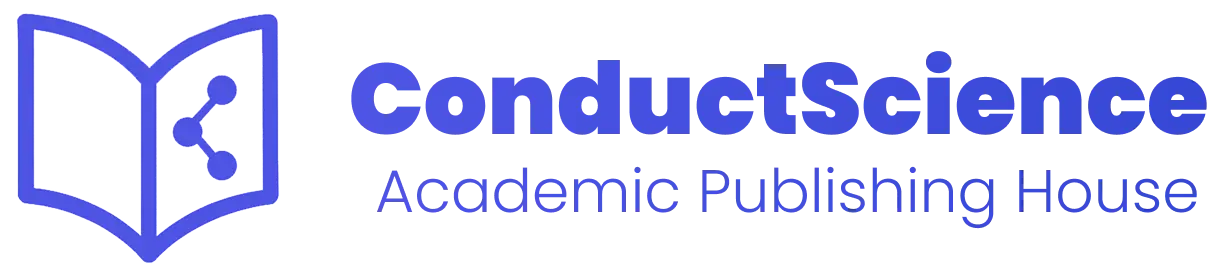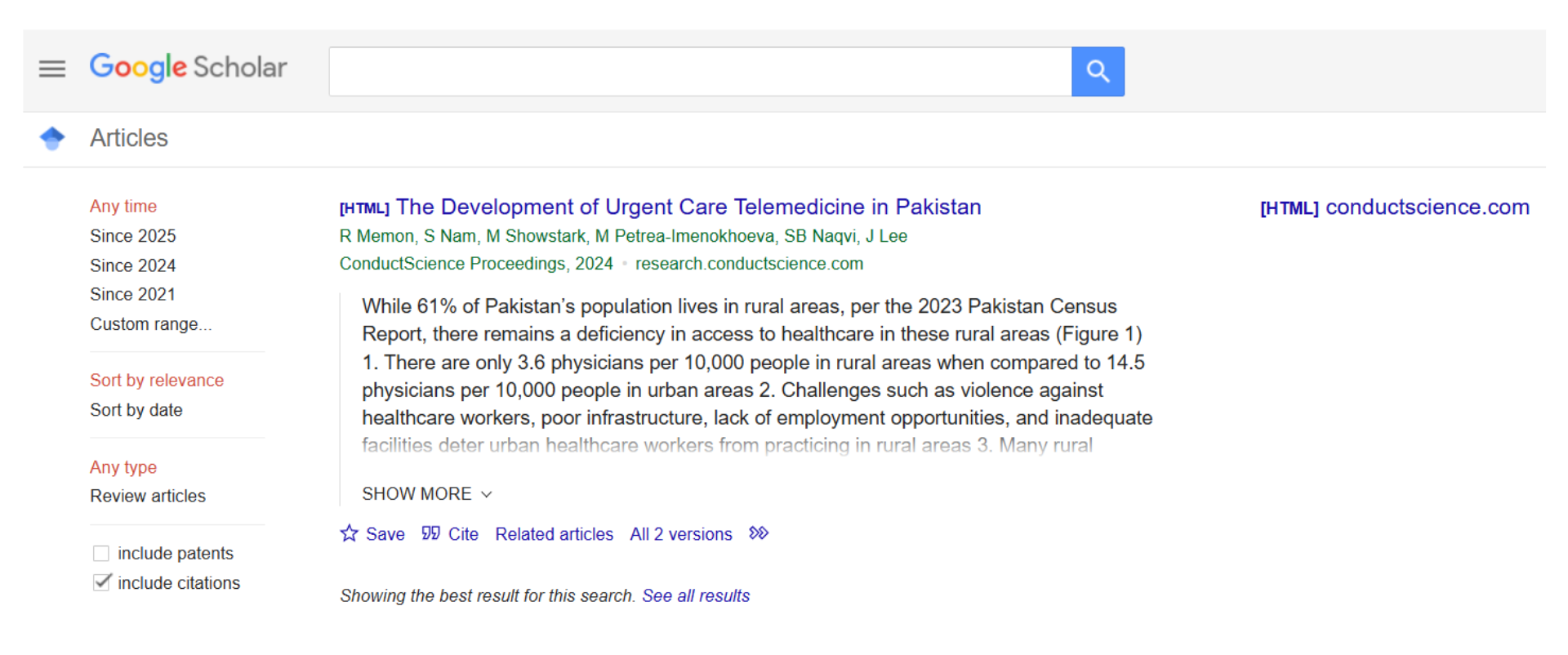Journal Submission
ConductScience Publishing House offers journals in various scientific fields for your submissions. With low open access (OA) fees and a user-friendly submission system, our platform ensures a seamless experience.
Author Submission Wizard — Feature Highlights
Fast, friction-free article upload designed for busy researchers.
This step-one “Details” screen walks you from idea to submission in just a few clicks while enforcing every journal requirement automatically.
Feature
What it does
Benefit to authors
Single dropdown journal selector
Scope-statement box with live word/character counter
Drag-and-drop file upload
Dedicated figures panel
Progress tabs across the top
Save-a-Draft button
Prev / Next navigation
Global header shortcuts
Result: Authors can complete all mandatory fields, upload compliant files, and submit to their chosen journal in under ten minutes—confident that every requirement is already met.
Editor Dashboard — Feature Highlights
Everything an editor needs — on a single screen.
The dashboard brings the full editorial tool-kit into one clean workspace, letting you move a manuscript from “submitted” to “published” without ever opening a second tab.
Function
What you can do
Why it matters
Live Manuscript Snapshot
Role-based Action Bar (right panel)
• download paper materials
• reject stalled reviewer invitations
• request author revisions
• auto-generate graphical abstracts
• accept, reject, or publish
Smart Reviewer Management
• real-time counters for accepted invites vs. journal minimums
• status badges (“Reviewed”, “Pending”) on every reviewer tile
Aggregated Recommendations
Collaboration Tabs
• Editor chat (internal)
• Reviewer comments
• Author comments
• Revision requests
• Full audit logs
Integrity & Compliance Tools
• “Generate visualization” to create data-integrity figures from uploaded datasets
Post-Acceptance Workflow
Result: Editors spend less time on admin tasks and more time on scholarly judgment—streamlining publication timelines while maintaining rigorous quality control.
Reviewer Report — Feature Highlights
Structured feedback that’s fast for reviewers and crystal-clear for editors.
From a single pane, experts can provide free-text critique, complete a standards checklist, rate key quality metrics, and issue an overall recommendation—streamlining peer review without sacrificing depth.
Component
What reviewers can do
Why it helps the journal
Inline “Evaluation” editor
Version header
Quick-select checklist
Quality-assessment slider bars
Publish-recommendation radio buttons
One-click “Report” export
Live validation
Result: Reviewers spend less time wrestling with forms and more time on scholarly critique, while editors receive consistent, actionable evaluations that accelerate the decision process.
Real-Time Submission Timeline — Feature Highlights
Total transparency for authors and editors alike.
This status page distills the entire peer-review journey into a single, scroll-free view so everyone can see where the manuscript stands—down to the minute.
Feature
What it shows
Why it matters
Dynamic progress timeline
Scope Statement front-and-center
Author badges
Journal tag
Received-on timestamp
Status buttons — Pending / Open
Responsive design
Outcome: Authors stay informed, editors stay accountable, and the entire peer-review process moves forward faster—with complete visibility at every stage.
Unified Action Panel — Feature Highlights
One interface, three roles, zero confusion.
Whether you log in as an Author, Reviewer, or Editor, the same streamlined workspace keeps the whole publication team in sync and lets you advance a manuscript with a single click.
Feature
What it enables
Why it matters
Role-switch sidebar
Status ribbon (“Pending”)
Action buttons (right rail)
• Reject outstanding reviewers — free the queue if invites languish
• Send back to author for revision — auto-generates decision letter
• Generate visualization — create graphical abstracts from uploaded data
• Delete / Reject / Accept / Publish — all decisive actions in one spot
Auto-formatted abstract preview
Author chips
Payment-status placeholder
Single “Publish” finale
Result: From inviting reviewers to publishing the final version, every critical action is one click away—accelerating decision times while preserving rigorous editorial control.
Global Indexing & Discoverability — Feature Highlights
Your article, instantly visible to the world.
The screenshot shows a ConductScience Proceedings paper surfacing on Google Scholar—proof that every manuscript published on our platform is automatically indexed and ready to be cited the moment it goes live.
Capability
What happens behind the scenes
Benefit to authors & readers
Automatic Google Scholar indexing
CrossRef DOI registration
Schema-org & Dublin Core tags
Citation tools
Real-time impact analytics
Outcome: Publish once, and your research is rapidly propagated across the global academic search ecosystem—driving readership, citations, and real-world impact from day one.
*PubMed Central indexing available for journals that meet NIH eligibility criteria.
Section One
I am text block. Click edit button to change this text. Lorem ipsum dolor sit amet, consectetur adipiscing elit. Ut elit tellus, luctus nec ullamcorper mattis, pulvinar dapibus leo.
Section Two
I am text block. Click edit button to change this text. Lorem ipsum dolor sit amet, consectetur adipiscing elit. Ut elit tellus, luctus nec ullamcorper mattis, pulvinar dapibus leo.
Section Three
I am text block. Click edit button to change this text. Lorem ipsum dolor sit amet, consectetur adipiscing elit. Ut elit tellus, luctus nec ullamcorper mattis, pulvinar dapibus leo.